How to set up your service maturity rubric
Production readiness is one thing, but a true service maturity approach goes beyond checklist items and allows you to effectively monitor and improve the overall quality, reliability, and security of your services. The OpsLevel Rubric is designed to help you ensure production readiness and measure overall service maturity against checks that you set across various levels. Here, we’ll explain how the rubric works in OpsLevel, and how you could set yours up.
If you’re looking for a step-by-step walkthrough of how to set up your Rubric in OpsLevel, check out our technical documentation.
What’s the Rubric in OpsLevel?
If checks are the individual tests that evaluate a component of a service, the rubric is a collection of these checks across multiple levels (e.g., bronze, silver, gold) grouped into categories like security, reliability, etc.
Once you’ve categorized your checks across the levels, you can use filters to specify which services must pass each check. A service must then pass all checks applied to it at a certain level to achieve that level’s rating. For example, if a service passes all but one gold-level check, it will be stuck at silver until the final gold check is met. Outside of the rubric, you can also create scorecards for checks that are only relevant to certain teams or services that won’t impact your overall level score.
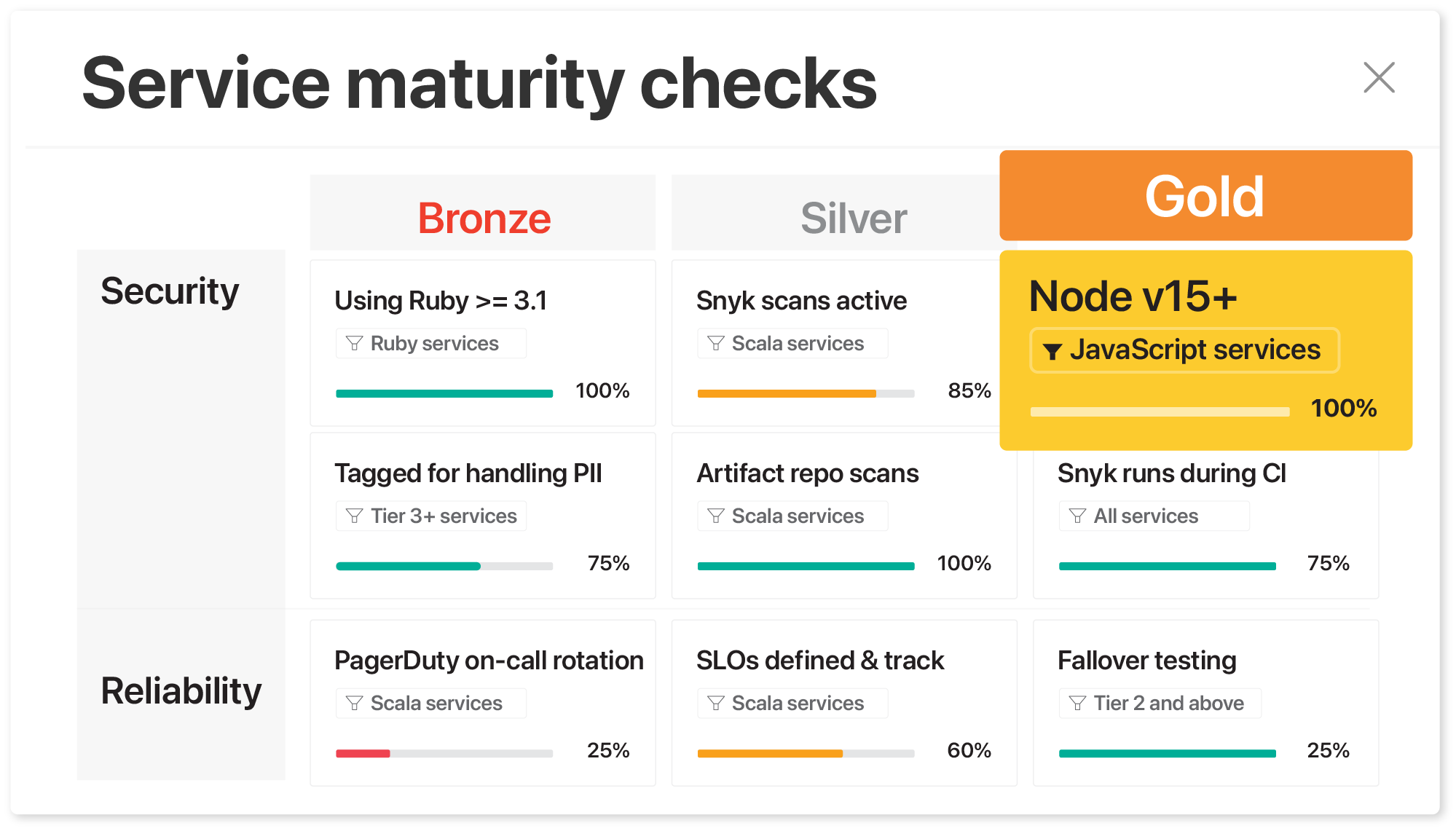
The rubric makes it straightforward for engineering teams to know where their services stand—both in general and in particular—so you know exactly where to focus your efforts if something isn’t passing, and what to prioritize to bump up to the next level.
Defining service levels in your Rubric
The Rubric (and any Scorecards you create) grades your services into different levels across categories. Both the number of and names of these levels and categories are totally customizable—however, whatever taxonomy and definitions you choose will be applied across all service maturity features to create a shared understanding of “good, better, and best.”
Our default levels are bronze, silver, and gold, across categories like service ownership, security, reliability, scalability, observability, etc. but you might want to call your levels A+, B, C, D- or simply Levels 1, 2, 3 and change up the categories. Level names and definitions can be changed in the Settings menu. Below we offer some guidance about how to conceptualize and build out these levels, regardless of what you call them.
Bronze: the mission-critical level
Bronze is the most important minimum threshold a service needs to meet, typically reserved for metadata and a small number of critical checks. If a service isn’t up to bronze standards, then it shouldn’t get deployed to production, because it’s not meeting your organization’s core requirements.
Silver: the core level
The next step up is silver, which has more baseline requirements once a service has cleared the bare minimum. A silver service is not just production-ready, it's operationally mature. For example, a service has vulnerability scanning set up in your org’s scanning tool.
Gold: the aspirational level
The top level, gold, is more for future-proofing and aspirational standards that will be critical in the future, but are less of a priority now. For example, in silver, your service got added to the scanning tool, and in gold, you see that vulnerability scanning shows no vulnerabilities in the service.
How OpsLevel’s Rubric is different
Our Rubric—and the ability to set global standards if desired—is unique to OpsLevel. The Rubric is also complemented by Scorecards, which allow you to set scoped standards that don’t impact the overall Rubric level. So, OpsLevel can meet you wherever you’re at—from total team autonomy, global standards, or somewhere in between.
Now that you’ve got a basic idea of the framework for setting up your rubric, start determining the levels and categories that work best for your services. Check our technical documentation for a walkthrough of how to set it all up in OpsLevel.

.png)
%201.avif)



